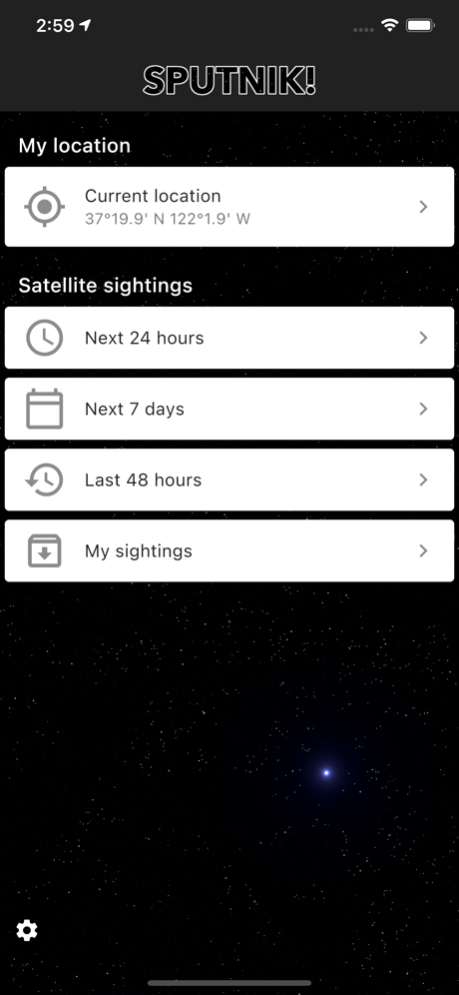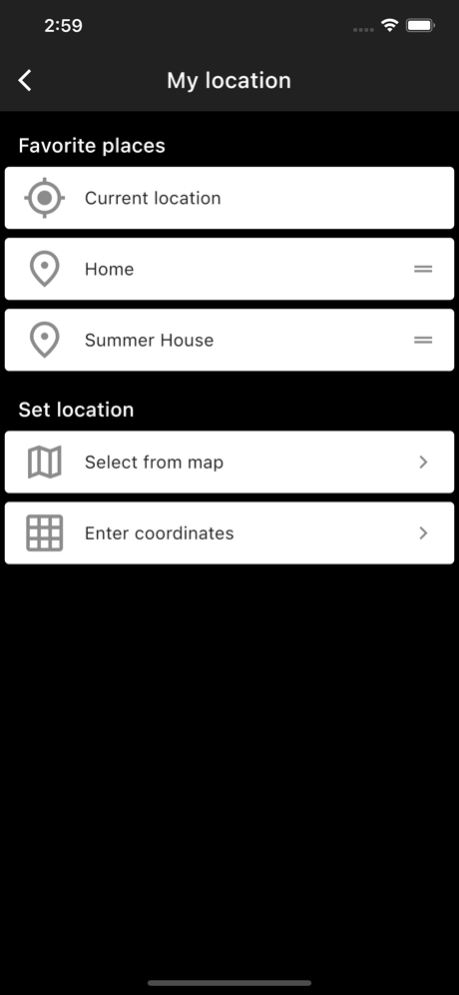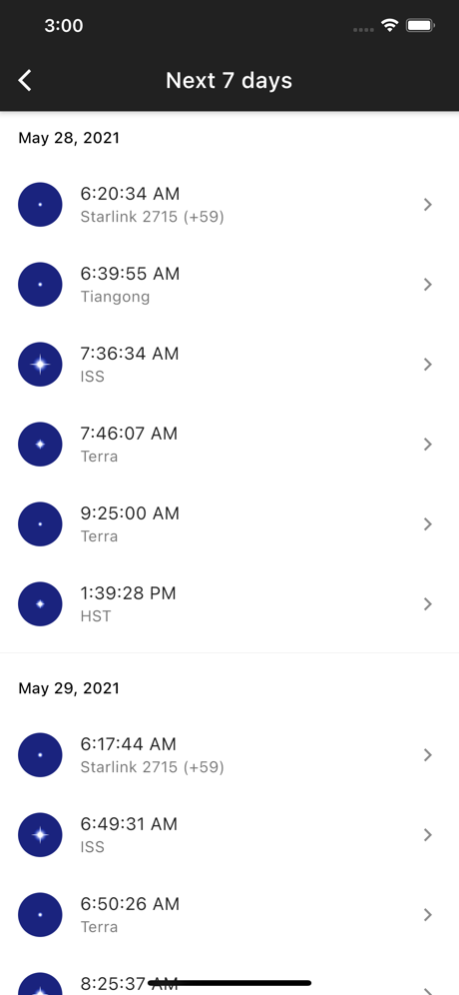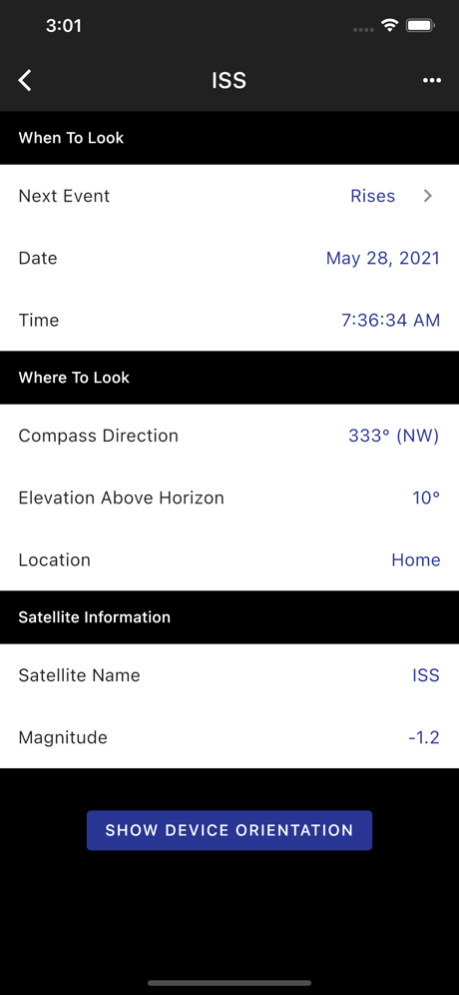Sputnik! 3.0.4
Continue to app
Free Version
Publisher Description
Sputnik! is an easy to use tool for predicting when the International Space Station will pass by your location or when a bright satellite will be visible in the skies above.
Sputnik! features:
- Predictions of satellite and ISS sightings accurate to the second.
- Detection of Starlink satellite trains.
- Second by second countdown to the satellite sighting.
- Set reminders of upcoming satellite sightings.
- Displays compass direction and elevation for your device to easily find the part of the sky where the sighting will occur (requires capable device).
- Rotate your device to landscape orientation to show exactly where the satellite will pass in the night sky.
- Share sightings via Twitter, Facebook, Mail, Messages and others.
- Automatic download of up to date satellite orbital data.
- Offline calculations, no need to be connected to the internet once orbital data has been downloaded.
- Input your location automatically by GPS, select from a map or enter coordinates manually.
- Save your favorite places for easy access.
- Audio cues for the last seconds before the satellite passes by.
Sputnik! on Apple Watch:
- Easily find the next and last sighting at your current location.
* Sputnik! is ad-supported *
Sep 2, 2023
Version 3.0.4
- Fixed an issue preventing predictions for Starlink trains.
About Sputnik!
Sputnik! is a free app for iOS published in the System Maintenance list of apps, part of System Utilities.
The company that develops Sputnik! is Applicate Ltd. The latest version released by its developer is 3.0.4.
To install Sputnik! on your iOS device, just click the green Continue To App button above to start the installation process. The app is listed on our website since 2023-09-02 and was downloaded 3 times. We have already checked if the download link is safe, however for your own protection we recommend that you scan the downloaded app with your antivirus. Your antivirus may detect the Sputnik! as malware if the download link is broken.
How to install Sputnik! on your iOS device:
- Click on the Continue To App button on our website. This will redirect you to the App Store.
- Once the Sputnik! is shown in the iTunes listing of your iOS device, you can start its download and installation. Tap on the GET button to the right of the app to start downloading it.
- If you are not logged-in the iOS appstore app, you'll be prompted for your your Apple ID and/or password.
- After Sputnik! is downloaded, you'll see an INSTALL button to the right. Tap on it to start the actual installation of the iOS app.
- Once installation is finished you can tap on the OPEN button to start it. Its icon will also be added to your device home screen.